Verdict
The Asus ROG Xbox Ally finally makes Windows handhelds as compelling as they should have been in the first place. The Xbox FSE UI is slick and easy to use, while the Full HD screen provides good detail and brightness. Battery life here is okay, and controls are comfortable. The Ryzen Z2A processor is certainly showing its age on a £500/$600 handheld, though.
Pros
- Lovely, Xbox-inspired looks
- Solid performance, as long as you're happy to turn some settings down
- Xbox UI makes this slick and snappy
Cons
- Ryzen Z2A processor is beginning to feel dated
- Some may prefer an OLED screen
Key Features
-
 Review Price: £499
Review Price: £499
-
Xbox Full Screen Experience UI The kicker with the ROG Xbox Ally is its Xbox-first UI that finally makes this Windows 11 handheld feel like a proper handheld console.
-
Ryzen Z2A processor It sports a quad-core Ryzen Z2A processor that's based on the same APU as in the Steam Deck.
-
Xbox-inspired chassis The ROG Xbox Ally's chassis takes a lot of cues from an Xbox in its styling and comfortable yokes.
Introduction
The Asus ROG Xbox Ally is finally here.
After going hands-on with the hotly anticipated handhelds at Gamescom a couple of months ago, it’s finally time for me to deliver my verdict on what could potentially be one of the most significant moments for Microsoft in some time.
This ‘base model’ handheld comes with AMD’s Ryzen Z2A processor inside, plus 16GB of RAM, a 512GB SSD, a 7-inch Full HD IPS 120Hz screen and a 60Wh battery for the princely sum of £499.99/$599, making it comparable in price to a Steam Deck OLED and the original Asus ROG Ally.
Advertisement
The key difference is the unique Xbox-flavoured look and software experience that Microsoft has blessed Asus with with this co-branded handheld. Whether that’s enough to set this model apart in a fiendishly competitive market sector remains to be seen, so let’s find out.
Design
- Slick, comfortable feel
- Pleasant Xbox-inspired looks
- Solid port selection
From the outset, I like what both Asus and Microsoft have done with the ROG Xbox Ally look. It’s like they’ve taken a standard Ally and added some welcome Xbox flair, such as the controller-style grips that protrude at the sides, giving it a unique look.
It’s a pleasant handheld to look at and hold, thanks to the ergonomic benefit of those protruding grips. At 670g, it also isn’t unwieldy in-hand. Button placement and such is sensible, with the same layout as an Xbox controller and similarly textured thumbsticks, while the 7-inch display in the middle actually slopes downwards to help reduce eye fatigue. The chassis is entirely plastic, although for the price, I won’t hold it against this handheld.
 Image Credit (Trusted Reviews)
Image Credit (Trusted Reviews)Advertisement
Apart from colour, the first difference between the ROG Xbox Ally and the beefier Ally X model is revealed in its port selection. There are two USB-C ports across the top, but the ones on this base model are of a lower spec than the USB4 ports on the X. These ports feature two USB 3.2 Gen 2 Type-C ports with DisplayPort 2.1 and PD 3.0 capabilities. You also get a headphone jack and a UHS-II Micro SD card reader.
Having two on the top side makes it easier than dealing with other handhelds that feature one on the bottom, and it is possible to hook this handheld up to an external display while providing power.
Controls
- Familiar Xbox controller layout
- Comfortable triggers and thumbsticks
- Pleasant rumble
As part of its redesigned chassis against the original Ally, the ROG Xbox Ally essentially sports an Xbox controller cut down the middle on either side of its 7-inch screen, complete with full-size diagonally-opposing thumbsticks plus the traditional ABXY buttons and a D-Pad.
The thumbsticks feel the same as on a standard Xbox Wireless Controller, while the main buttons have a snappy feel. On the top side, there are shoulder buttons and triggers with decent travel. The triggers are hall-effect for heightened accuracy and durable, although the thumbsticks aren’t. You also get a pair of clicky paddles on the rear side of the chassis.
 Image Credit (Trusted Reviews)
Image Credit (Trusted Reviews)Advertisement
General impressions from playing GTA Online over the cloud or with Forza Horizon 5 are positive, and I had no issues with how the controls felt. I also feel obliged to say there is some familiar rumble with the HD haptics, and the speakers aren’t bad either.
With Armoury Crate SE present, you can remap inputs for the two paddle buttons on the rear side, while you’re also able to remap the individual buttons in gamepad and desktop modes separately.
Display
- Unchanged Full HD IPS screen from the original Ally
- Punchy brightness and responsive with a 120Hz refresh rate
- Black level and contrast are just okay
One area where Asus hasn’t upgraded this ROG Xbox Ally against the original models is with the display, as this model comes with an identical 7-inch Full HD resolution IPS screen, complete with variable refresh rate tech to prevent screen tearing and juddering, plus a 120Hz refresh rate for smoother motion.
The lack of an OLED screen is easy to bemoan, especially given the gains in depth and vibrancy that you get over an IPS screen like the one here. For Asus, though, there is a reason that OLED wasn’t chosen; it was a trade-off between OLED and VRR, and variable refresh rate was deemed a non-negotiable feature.
 Image Credit (Trusted Reviews)
Image Credit (Trusted Reviews)Advertisement
Taking a colorimeter to the ROG Xbox Ally’s panel, it meets some expectations with a vibrant image thanks to a measured peak SDR brightness of 456 nits, although its 0.42 black level and 1090:1 contrast ratio feel a little middling. It’s fine, if a tad unremarkable.
The same is also true for the colour accuracy of the panel, with 96% sRGB coverage meaning the mainstream colours you’ll see for gaming loads are rather well represented, although the 74% DCI-P3 and 73% Adobe RGB results are lacking for any more specialist use cases. For the price and use case, though, I suppose it’s okay.
The 120Hz refresh rate is a bump over the 90Hz you’ll find on the Steam Deck OLED, as is the Full HD resolution, which is a sensible choice given the power level on offer here. I found the panel to offer solid detail and smoother motion in titles that could take advantage of it, although it is also present to aid a slicker feel when navigating menus in and out of games.
Performance
- Ryzen Z2A processor feels dated
- Reasonable performance at 720p
- Game streaming and cloud options also available
The most noticeable difference between the ROG Xbox Ally and -X models is their internals. We aren’t necessarily getting any bleeding-edge type hardware here, as this handheld uses AMD’s curious Ryzen Z2A APU inside.
As much as this carries the latest naming scheme for AMD’s mobile APUs, this chip’s origins are much older, with four Zen 2 cores and eight threads plus integrated graphics based on AMD’s RDNA 2 architecture with eight compute units. That makes it exactly the same spec as the Van Gogh APU inside the Steam Deck from 2021. In the words of Alan Partridge, ‘they’ve rebadged it, you fool!’.
Advertisement
Alongside this processor, this handheld sports 16GB of DDR5 RAM and a meagre 512GB SSD that I found to be nearly full with three AAA games and our usual range of benchmark software. At least being a standard M.2 2280 form factor means it is replaceable, and Microsoft hasn’t used a ridiculous proprietary method, unlike with the Xbox Series consoles.
 Image Credit (Trusted Reviews)
Image Credit (Trusted Reviews)The results in the benchmark tests are a mixed bag, especially when taking into account the ROG Xbox Ally being used plugged in with its full 20W TDP, and unplugged with its 15W TDP. In games, the difference was smaller than in the synthetic tests.
Moreover, the Geekbench 6 and Cinebench R23 tests reveal meagre single and multi-core scores, highlighting the age of the Ryzen Z2A chip compared to newer chips with more cores and higher performance.
The 512GB SSD isn’t the fastest by modern standards, with read and write speeds of 3299.80MB/s and 3093.25MB/s, seemingly placing this drive at Gen 3 speeds. Load times into Windows and games are decent, though.
 Image Credit (Trusted Reviews)
Image Credit (Trusted Reviews)Advertisement
As for games, you’re going to be mostly looking at playing titles at 720p, the same as with a Steam Deck, in spite of the Full HD resolution on offer. In Cyberpunk 2077 on its Steam Deck preset at 1080p, it garnered an average of 24.31fps unplugged and 27.68fps when plugged in. Dialling it back to 720p pushed results up to 34.57fps and 40.6fps when unplugged and plugged in, respectively.
Of course, the other option is to bump settings up a tad and then use the powers of FSR 2.1 upscaling. This took Cyberpunk 2077 on its High preset from 13.45fps up to 22.52fps, although set it at 720p and with FSR 2.1 in its Performance mode, and you’ll go up to 29.77fps.
For less demanding and more competitive eSports titles such as Rainbow Six Extraction, this hit 55fps without any form of upscaling at the default highest preset, so it’ll be possible to get closer to maxing out the 120Hz refresh rate with some lower quality settings.
 Image Credit (Trusted Reviews)
Image Credit (Trusted Reviews)Forza Horizon 5, at its standard High preset at native resolution, posted an average result of 36fps without any upscaling and unplugged, while dropping it down to Medium and 720p pushed it up to 55fps.
It is possible to get 60fps gaming with the ROG Xbox Ally, just as long as you’re willing to temper expectations with resolution and graphical settings. If you’re mostly planning on playing at medium settings at 720p or 1080p with heavy upscaling with some AAA titles, you should be okay.
Advertisement
Of course, you have the option to play Xbox games either over the cloud or by streaming directly from an Xbox console, which relies more on the capabilities of your internet connection than the handheld’s internal power. I tested both with GTA Online and Hitman III, respectively, and the experience was mostly fine with decent responsiveness.
Battery Life
- Lasted for 2 hours and 20 minutes in the gaming battery test
- 65W brick puts charge back into it reasonably fast
The base model ROG Xbox Ally has a smaller battery than the X model, coming with a modest 60Whr capacity against the beefier model’s 80Whr cell. With this in mind, it is larger than the 50Whr cell inside the Steam Deck OLED.
With the brightness dialled back to 150 nits, this handheld lasted for 9 hours 11 minutes in the PCMark 10 Modern Office benchmark, which is a respectable result, all things considered.
Gaming, of course, results in a bigger battery drain, and in the PCMark 10 Gaming benchmark, it lasted only 2 hours and 20 minutes before conking out. This feels in line with competing handhelds, and is only 25 minutes less than the MSI Claw A8, although that has the same 80Whr capacity cell as the Xbox Ally X and the beefier Ryzen Z2 Extreme processor.
The ROG Xbox Ally comes with a dinky 65W power brick, which was decently brisk at getting the unit charged back up. A charge from zero to 50 percent took 35 minutes, while for a full charge, you’re looking at 75 minutes.
Advertisement
Games and Software
- Xbox Full Screen Experience is the star of the show
- Slick, console-type UI with Windows 11 underneath
- Some teething problems and finicky elements
The big thing that the ROG Xbox Ally has at launch over other gaming handhelds is its Xbox-centric UI.
As much as this is running Windows 11 underneath, the bread and butter of this handheld is the Xbox Full Screen Experience, which is designed to deliver the console-type experience that handheld gamers have likely wanted but not gotten with Windows 11 handhelds in the past.
The result is an operating system designed to conserve as much of the handheld’s internal power as possible for strictly gaming purposes. Windows 11, in its desktop mode, can take up vital system resources with numerous background processes, which are disabled in the Xbox Full Screen Experience.
If you go into the desktop mode, the processes start, and you will see a dip in performance as resources are taken up in the background. Restarting the ROG Xbox Ally is required to optimise performance if you change from one mode to the other.
 Image Credit (Trusted Reviews)
Image Credit (Trusted Reviews)Advertisement
I found the UI to be slick and easy to use, and it is certainly console-like in its implementation, putting your installed games front and centre. It manages to place them neatly and tidily in one place, regardless of whether they’re installed via the Xbox app itself or through third-party launchers such as Steam and Ubisoft Connect.
As much as I had to install these launchers to install the likes of Cyberpunk 2077 and Rainbow Six Extraction for testing, launching them via the Xbox app is smooth. It pulls through the relevant process and boots the game with ease.
With this in mind, being a Windows 11 handheld means you get access to shedloads of PC games through those launchers, which is a welcome addition. You also have the option of using Xbox Cloud Gaming for playing Xbox console games with a Game Pass subscription, plus the option to remotely stream from your console if you wish. It is a shame you can’t play Xbox games natively, although maybe that’s for a future iteration.
Microsoft has done as much to preserve the console-type experience with the ROG Xbox Ally as possible, not least with a range of shortcut buttons around the 7-inch screen. There is a quick access button for Armoury Crate SE, Asus’ software, where you can change settings such as performance modes and screen resolution virtually on the fly.
 Image Credit (Trusted Reviews)
Image Credit (Trusted Reviews)The Xbox button brings up a slick Xbox Game Bar where you can quickly jump into games and switch between full-screen apps, such as those games or Discord, while there is a button on the right side of the screen to bring up your library. You can also swipe in a mobile-style manner to close apps down and deal with notifications.
Advertisement
The aim of all of this is to simplify and streamline the sub-par experience of Windows 11 on a handheld, which can feel clunky at times, given it isn’t a touch-optimised OS. The move to Xbox Full Screen Experience feels like Microsoft has admitted it wholesale.
The addition of the Xbox Full Screen Experience feels like the logical next step forward for these handhelds, and it helps the ROG Xbox Ally to feel like the most complete one software-wise yet, especially given my previous misgivings with Windows on these devices.
 Image Credit (Trusted Reviews)
Image Credit (Trusted Reviews)It isn’t perfect, though, as I had teething problems with the likes of Returnal and the 3DMark benchmark test virtually refusing to run on this hardware, which I didn’t have with the MSI Claw A8. I tried several restarts and a re-install, and it didn’t want to work, which is a bit of a shame.
It is also worth noting that, as much as this Xbox Full Screen Experience is here at launch for the ROG Xbox Ally handhelds, it will be coming to the likes of the Lenovo Legion Go 2 in spring 2026, so the first-party software monopoly isn’t as far-reaching as initially anticipated. Until then, though, this is the best version of Windows 11 fitted to a handheld thus far.
Advertisement
Should you buy it?
You want an Xbox-inspired fit and finish:
The real motivation behind nabbing a ROG Xbox Ally is twofold, with its comfortable Xbox-style chassis and the slick Xbox Full Screen Experience UI.
In 2025, the Ryzen Z2A processor’s guts feel dated, and if you’re willing to spend more, you can get much more potent performance without much in the way of sacrifices.
Final Thoughts
The Asus ROG Xbox Ally finally makes Windows handhelds as compelling as they should have been in the first place. The Xbox FSE UI is slick and easy to use, while the Full HD screen provides good detail and brightness. Battery life here is okay, and controls are comfortable. The Ryzen Z2A processor is certainly showing its age on a £500/$600 handheld, though.
The Steam Deck OLED packs in a lot of the same guts for similar performance, plus a dazzling OLED screen, while if you’re willing to shop around or don’t mind going used, you can get the standard Asus ROG Ally with a beefier Ryzen Z1 Extreme chip inside for proper 1080p gaming.
The big draw of the ROG Xbox Ally, whether it’s in this form or the beefier X model, is the Xbox Full Screen Experience interface, making this handheld a compelling choice if you need Windows. It works like a charm for the most part and makes everything a lot easier. Whether that’s enough to make you go out and purchase this as a new handheld on its own though, is your decision.
I like what Microsoft and Asus have cooked up with the ROG Xbox Ally. It’s a lovely piece of kit, but it can feel a bit like a consolation prize compared to its more powerful brother.
How We Test
We tested the Asus ROG Xbox Ally by playing a variety of different games at different graphics settings, while checking the average frame rate either via in-game benchmarks or an FPS overlay.
We also conducted various battery tests by playing games for long stretches of time, trying out a variety of graphics settings to determine whether they made an impact.
- Used as a main gaming machine for over a week
- Used Cyberpunk 2077, Forza Horizon 5 and Rainbow Six Extraction to evaluate performance
- Tested the battery life with PCMark 10 Gaming and Modern Office
FAQs
Can you play Xbox games on the Asus ROG Xbox Ally?
Yes, as long as you’re happy to play them via cloud gaming or console streaming. Or, if it’s a PC game on Xbox, you can play natively that way. This doesn’t play Xbox console games natively.
Test Data
| 3646 |
| 4994 |
| 1077 |
| 1402 |
| 4830 |
| 3299.80 MB/s |
| 3093.25 MB/s |
| 456.0 nits |
| 0.42 nits |
| 1090:1 |
| 7400 K |
| 96 % |
| 73 % |
| 74 % |
| 9 hrs |
| 2.33 hrs |
| 11 % |
| 75 mins |
| 24.31 fps |
| 55 fps |
Full Specs
| £498 |
| $599 |
| AMD Ryzen Z2A |
| Microsoft |
| 7 inches |
| 512GB |
| 59 mAh |
| 2 20 |
| 290.8 x 50.7 x 121.5 MM |
| 670 G |
| Windows 11 (with Xbox FSE overlay) |
| 2025 |
| 15/10/2025 |
| 1920 x 1080 |
| 120 Hz |
| 2x USB 3.2 Gen 2 Type-C, 1x 3.5mm jack, 1x MicroSD UHS-II reader |
| 8-CU RDNA2 iGPU |
| 16GB |
| Wifi 6E, Bluetooth 5.4 |
| White |
| IPS |
| IPS |
| Yes |
| No |
Advertisement
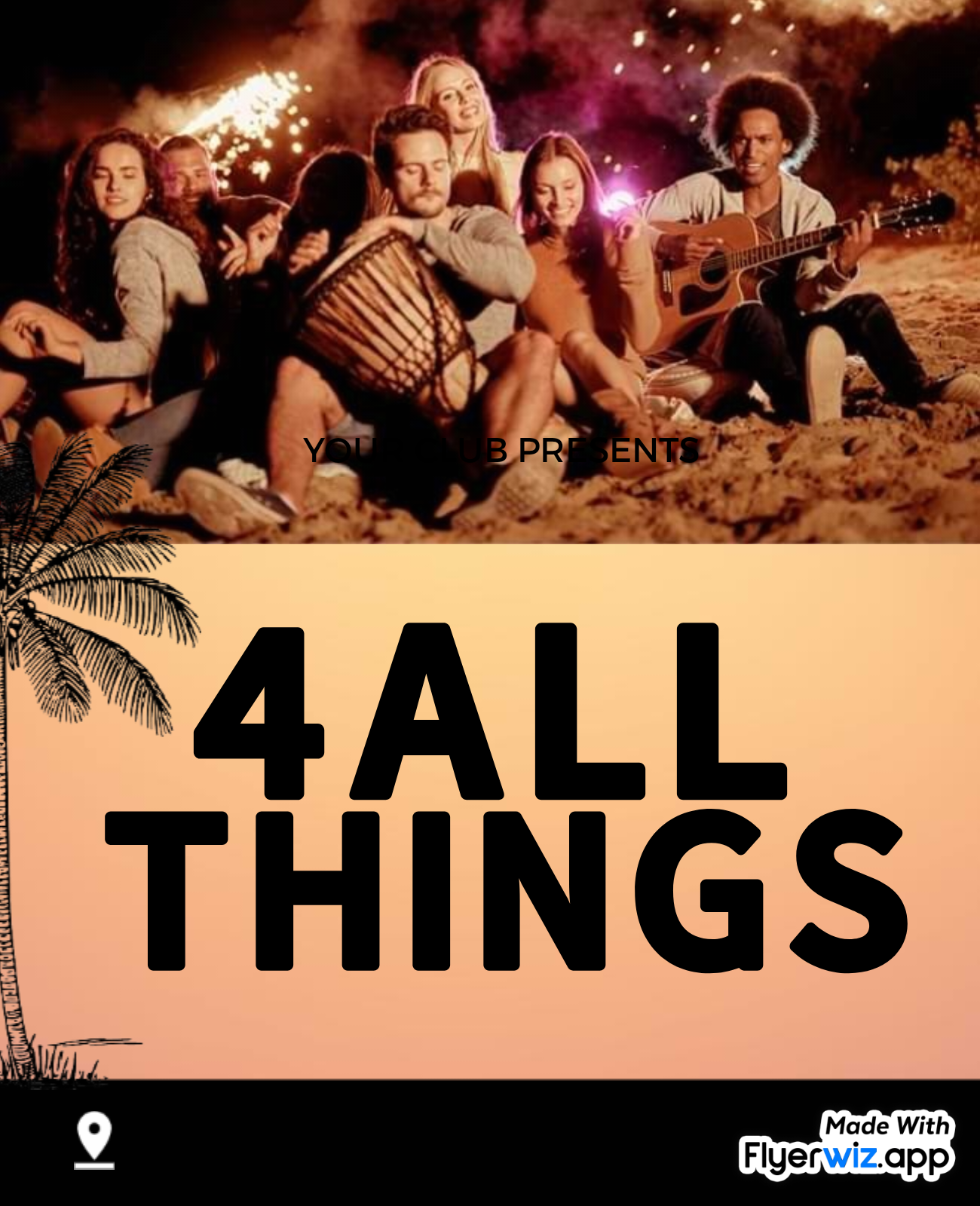
.jpeg)






















.jpeg)














 English (US) ·
English (US) ·