A Battlefield 6 helicopter can be crucial for securing eliminations and winning matches. Aerial vehicles can be accessed in Conquest mode, where players are deployed on large maps and the ultimate goal is to take control and gather objective points. However, piloting a helicopter isn't easy, as the game focuses on realism by introducing heavy physics and an unforgiving control system - this could be tricky for new and old players alike.
In this Battlefield 6 helicopter guide, we've explained how players can fly a helicopter in the game and become skilled in aerial combat. Read on to learn more.
Flying a helicopter in Battlefield 6
To get started, a Battlefield 6 helicopter can be a pain for some players due to the physics-heavy gameplay. Helicopters can ascend and descend vertically by pressing W and S on the keyboard or by moving the left analog stick up and down. You can rotate the vehicle in the left or right direction by pressing A and D on the keyboard or by using the left stick on the controller.
Also read: Battlefield 6 multiplayer review
 Helicopter spawn location in Battlefield 6 (Image via SK gaming/EA)
Helicopter spawn location in Battlefield 6 (Image via SK gaming/EA)The nose is the most important part of the Battlefield 6 helicopter movement; this allows you to tilt your vehicle upwards or downwards, or move it backward or forward. On a keyboard, it can be done by moving the mouse up or down, and on a controller, it's the right stick. PC players can integrate pitch and yaw to the mouse to get better aim and set roll to A and D keys, lastly keeping the throttle on W and S keys on the keyboard, as it helps while attacking.
Also read: Operation Ember Strike mission walkthrough in Battlefield 6 Campaign (Mission 8)
Taking off and climbing
You can increase the throttle to lift off, then slightly nose down to build momentum with the Battlefield helicopter. The heli will rise when the throttle is increased, and you can simultaneously pitch the nose down to move the vehicle forward.
 Throttling a Battlefield 6 helicopter (Image via SK Gaming | EA)
Throttling a Battlefield 6 helicopter (Image via SK Gaming | EA)Descending and strafing
You can reduce the throttle and pitch the heli forward to shift from height to speed. However, you should avoid going full throttle, as it could harm the recovery options, leading to crashes in busy terrain. During strafing, the key is to roll towards the target direction and counter with yaw to move in the lateral direction. You can create a swift exit by rolling away and combining climb with throttle.
 Descending in a helicopter in Battlefield 6 (Image via SK Gaming | EA)
Descending in a helicopter in Battlefield 6 (Image via SK Gaming | EA)Accelerating and Braking
Accelerating is a simple yet crucial maneuver, where you have to plunge the nose down to maintain a steady throttle. To stop the Battlefield 6 helicopter, you can slightly let go of the forward pitch, then move the nose up while throttling to lose speed by turning the body of the vehicle.
Also read: Nile Guard mission walkthrough in Battlefield 6's Campaign (Mission 7)
Combat
Players can use guided missiles to eliminate opponents on the ground. The air-to-air defense system targets enemy aircraft. A teammate can take on the role of gunner, adding to the current firepower. If you're doing a solo playthrough, you can quickly switch seats to deliver decisive blows with the autocannon and then swiftly return to the pilot seat.
 Locking on targets in the Battlefield 6 helicopter (Image via SK Gaming | EA)
Locking on targets in the Battlefield 6 helicopter (Image via SK Gaming | EA)You must be careful of ground enemies if they are flying low, as RPGs, lock-on missile launchers, and anti-air tanks can destroy the heli in seconds. Flying a Battlefield 6 helicopter narrows down to controlling the nose position and balanced throttle. To practice flying, you can join private lobbies or create one using the Portal system, as getting the hang of a helicopter in a standard 64-player lobby can be a bit overwhelming.
Also read: Battlefield 6 weapon tier list (ranked from best to worst)
That's all there is to know about operating a Battlefield 6 helicopter. Follow Sportskeeda for more guides and news.
Check out these articles:
- Always Faithful mission walkthrough in Battlefield 6 Campaign (Mission 1)
- The Rock mission walkthrough in Battlefield 6 Campaign (Mission 2)
- Operation Gladius mission walkthrough in Battlefield 6 Campaign (Mission 3)
- No Sleep mission walkthrough in Battlefield 6 Campaign (Mission 5)
- Moving Mountains mission walkthrough in Battlefield 6's Campaign (Mission 6)
Why did you not like this content?
- Clickbait / Misleading
- Factually Incorrect
- Hateful or Abusive
- Baseless Opinion
- Too Many Ads
- Other
Was this article helpful?
Thank You for feedback
About the author
Are you stuck on today's Wordle? Our Wordle Solver will help you find the answer.
Edited by Adarsh J Kumar
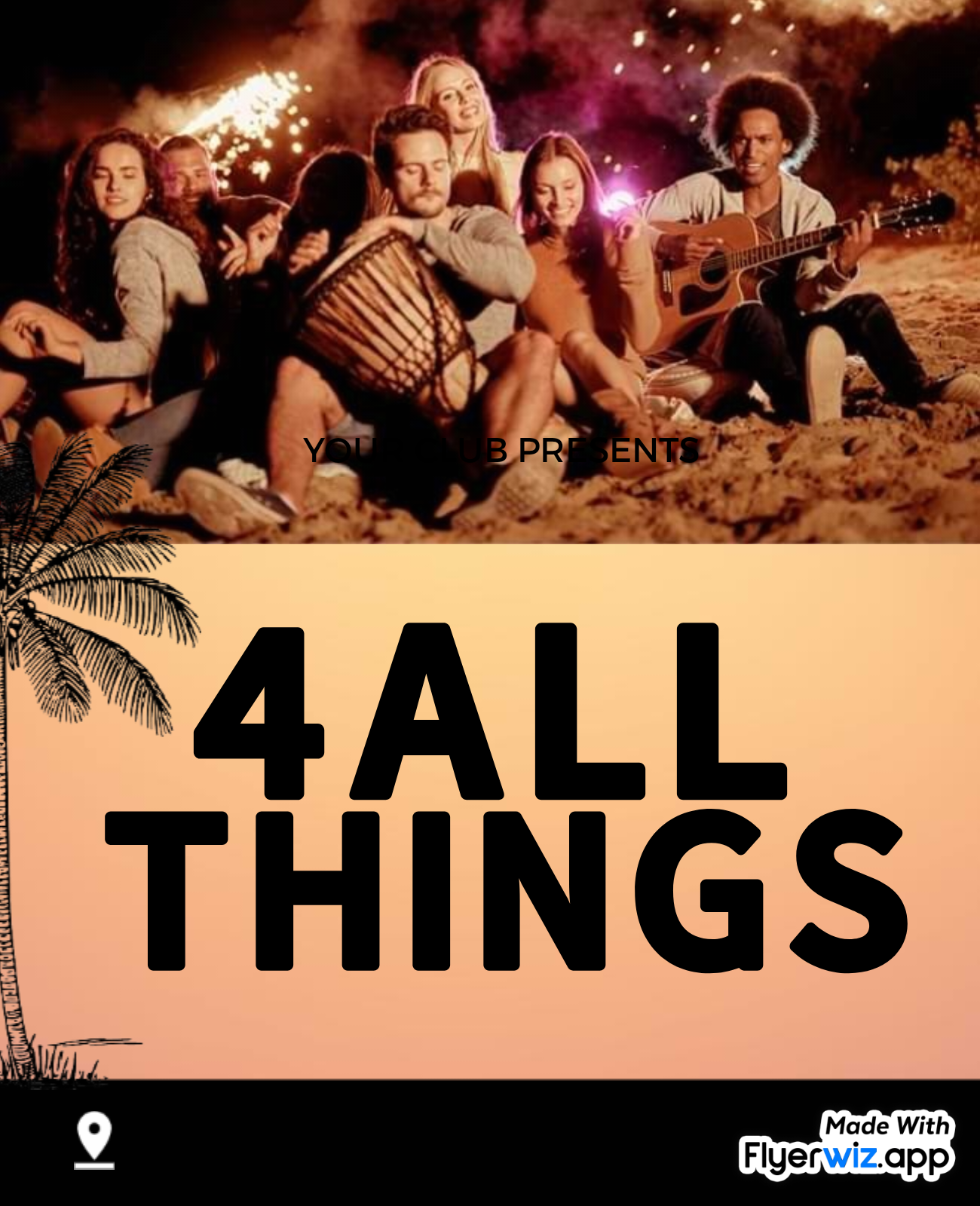
 3 hours ago
1
3 hours ago
1
.jpeg)
















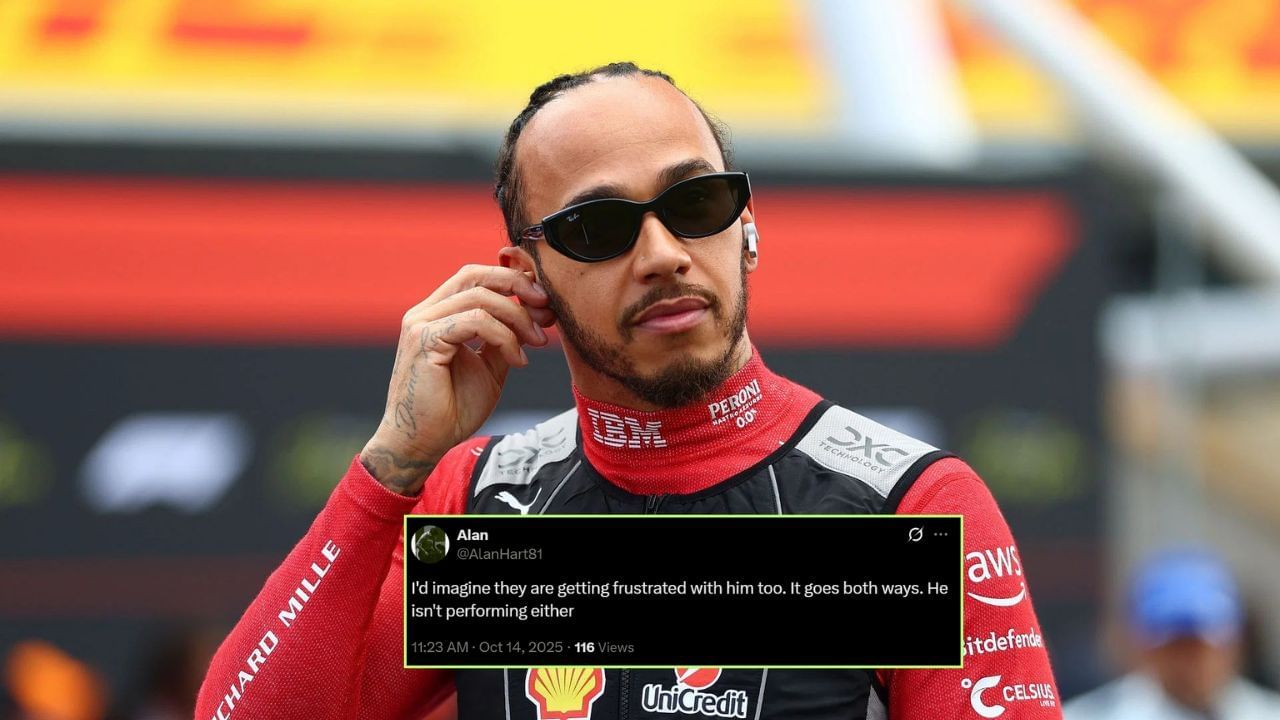




.jpeg)













 English (US) ·
English (US) ·