ROG Xbox Ally X: Design
When it comes to unboxing the handheld device, you’re greeted with three things: the console itself, a charging plug, and a small stand. Given that it’s a handheld console designed for on-the-go use, I was surprised to see that a travel case wasn’t included, especially when you consider the price.
 The ROG Xbox Ally X box features a 7in display (Jake Brigstock/The Independent)
The ROG Xbox Ally X box features a 7in display (Jake Brigstock/The Independent)In terms of design, it looks almost exactly like the original ROG Ally X, with a 7-inch screen, controller layout, and back buttons, but it does have some Xbox-specific features and some updates. For example, key differences include the dedicated Xbox button and contoured grips, which make it feel more ergonomic. It feels like you’re using a controller with a screen in the middle.
The layout’s familiar — two sticks, a D-pad, ABXY buttons, bumpers, triggers and the usual view and menu keys. There’s also a command centre button in the top left that opens Asus’s Armoury Crate software (more on that later), plus a library button that pulls together all your installed games and storefronts in one place.
ROG Xbox Ally X: Setup
The ROG Xbox Ally X runs Windows 11 and has a streamlined setup, but downloading the exact storefronts and games I wanted took more time. That’s not a surprise, given it’s an Xbox handheld first and foremost, though Steam apps are on the console already. Additional storefronts such as Epic Games, GOG, and the EA app need to be downloaded separately. I did like that all my the libraries could be pulled up with a press of a button.
Downloads can also be managed in the same way as a Windows PC. But instead of a mouse and keyboard, you use the touchscreen and controller. This let me organize the console in the way I wanted, such as moving games into folders and customizing the taskbar and start menu. Having said that, the 7-inch screen is small, so moving things around can be fiddly, and I often found myself doing something I hadn’t intended, such as opening apps and moving things into places I didn't want to.
The Armoury Crate acts as the console’s main control hub. It’s where you tweak performance modes, adjust resolution and refresh rate, and fine-tune the system’s settings all in one place.
 Safe to say, I used the touch screen a lot while navigating my way around the ROG Xbox Ally X (Jake Brigstock/The Independent)
Safe to say, I used the touch screen a lot while navigating my way around the ROG Xbox Ally X (Jake Brigstock/The Independent)Having not used a handheld PC before, it took me a little while to get everything set up. But once I found my footing and switched to the Xbox full-screen mode, downloading and jumping between apps felt seamless.
ROG Xbox Ally X games: Games, performance, and battery life
As mentioned earlier, the Xbox app comes preinstalled on the machine, along with the Microsoft Store and Steam, but you can also download Battle.net, the EA app, Epic Games store, GOG Galaxy, and Ubisoft Connect.
The console has three power modes to choose from. Silent mode prioritizes battery life; Performance mode has the best mix of power and efficiency; and Turbo mode pushes the hardware to its limits. Throughout my time playing, I ran the ROG Xbox Ally X on Turbo mode with full HD resolution and with no cap on the refresh rate. I played several games from the Xbox app, Microsoft Store, Steam, the EA app, and Epic Games Store.
I started with Final Fantasy XIII from the Microsoft Store — a pretty divisive entry in the series and not exactly known for being a great PC port. I was curious to see how it would run here, so I first played through the opening chapter on my heavy-duty Acer Predator Helios 16 gaming laptop before continuing on the Xbox Ally X. While there were occasional frame rate dips and stuttering in cutscenes, performance was fairly similar between both machines, which suggests the game’s port is the bottleneck, not the hardware.
Next, I streamed Forza Horizon 5 via the Xbox app on a 350Mbps wifi connection. Aside from a bit of stutter at the start, it ran beautifully at 1080p and 60fps with no major issues.
 Forza Horizon 5 looked and performed great on the ROG Xbox Ally X when streaming it from the Xbox app (Jake Brigstock/The Independent)
Forza Horizon 5 looked and performed great on the ROG Xbox Ally X when streaming it from the Xbox app (Jake Brigstock/The Independent)I also streamed the fast-paced, first-person shooter Doom: The Dark Ages. The game itself ran smoothly, but the resolution looked poor. It didn’t seem to reach beyond 720p, even with every setting maxed out. Visually, it looked noticeably worse than playing on the Xbox Series S
Meanwhile, Clair Obscur: Expedition 33 — the indie RPG currently in the running for several game-of-the-year lists — looked far better at 1080p. That said, even with the refresh rate uncapped in both the console and game settings, performance stayed around 30fps. It still looked sharper and more detailed than on my Xbox Series S, though.
Next, I tried Borderlands 4 through Steam. Using the same settings, frame rates fluctuated quite a bit in open-world areas compared with my gaming laptop. Then again, Borderlands 4 isn’t known for its optimization. Dropping the resolution a little helped smooth things out, and mods can improve stability even further.
The real highlight, however, was when I played Destiny 2 through Epic Games. This game pushed the ROG Xbox Ally X to its absolute limits, but the console really stood up to the test. It played the game at 1080p and 120fps. It looked fantastic and played. Neither the resolution nor frame rate dipped. I was simply in awe at just how well it performed.
 Mirror's Edge did not disappoint when I ran it on the ROG Xbox Ally X (Jake Brigstock/The Independent)
Mirror's Edge did not disappoint when I ran it on the ROG Xbox Ally X (Jake Brigstock/The Independent)Next up was the recently released Skate, which I played through the EA app. Unfortunately, I noticed some texture pop-ins whenever I entered new areas, something I’ve never experienced while playing on my PS5 or gaming laptop.
Finally, I fired up the first-person parkour classic Mirror’s Edge, also through the EA app. I’ve always loved this game, and it’s amazing how well the 17-year-old title still plays today. Sprinting across the City of Glass at 1080p and 60fps on the ROG Xbox Ally X was a thrill, making me feel like a teenager again, staying up later than I meant to just to keep playing. It’s the best the game has ever looked without mods.
One thing to note. When playing really demanding games like these, I averaged just over two hours of battery life on a single charge. Less intensive titles can stretch that further, but pushing the Ally X to its limits really drained the battery.
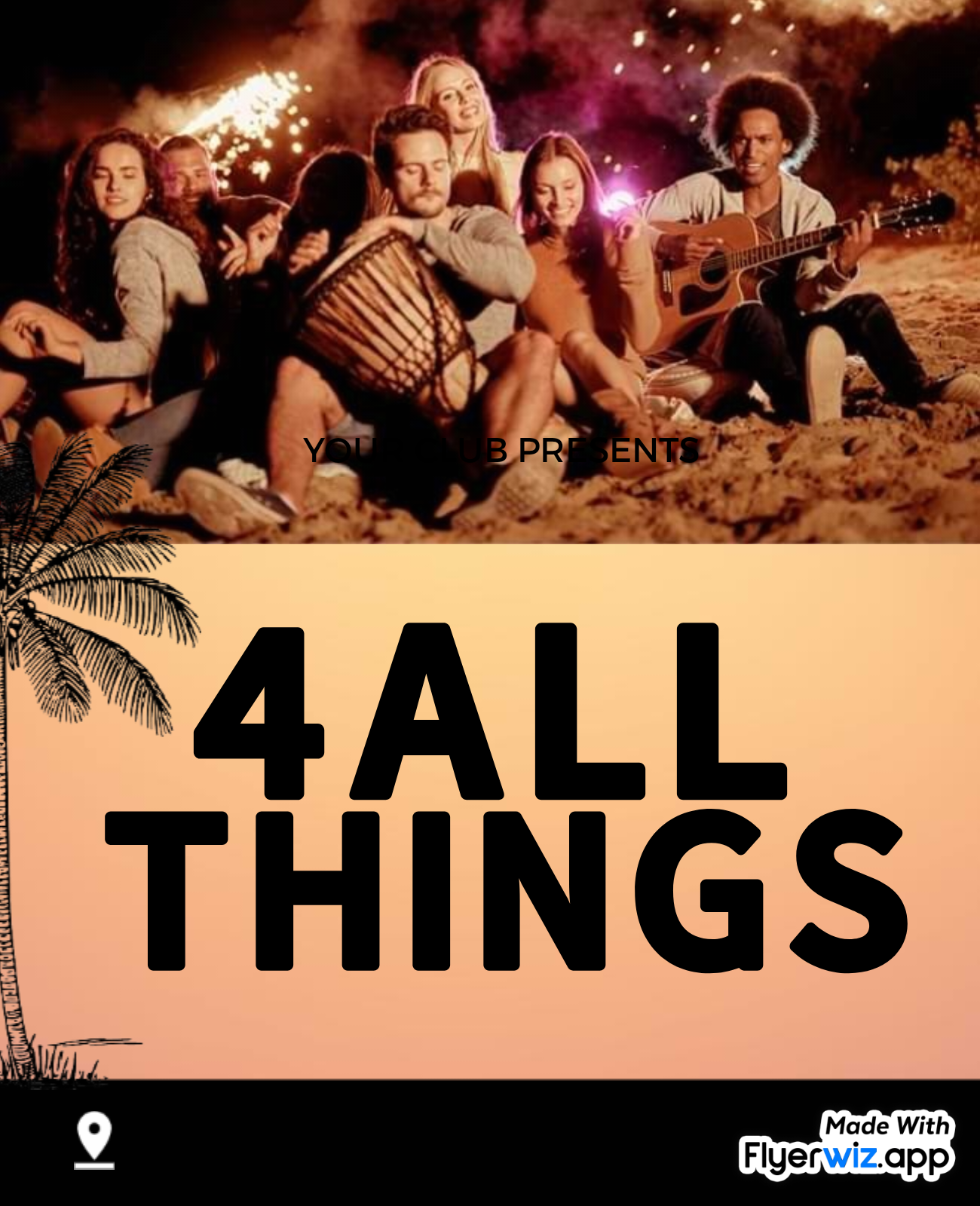
.jpeg)












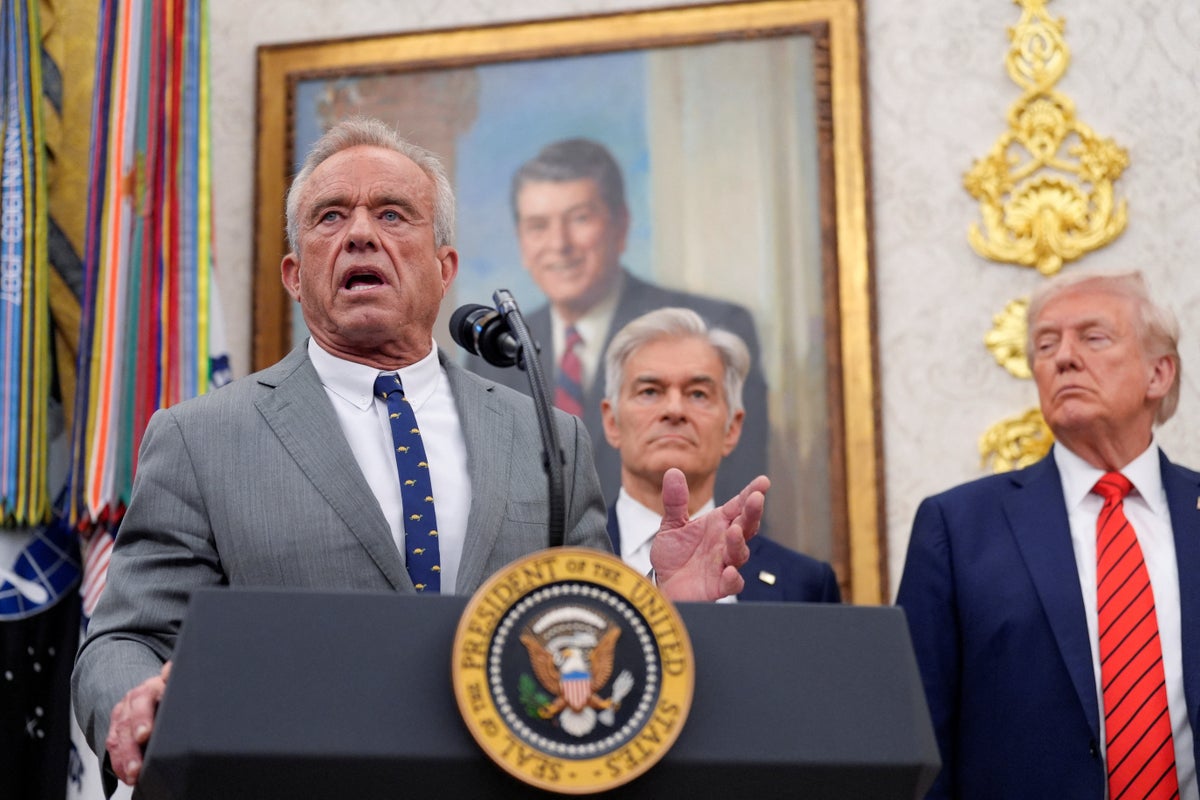


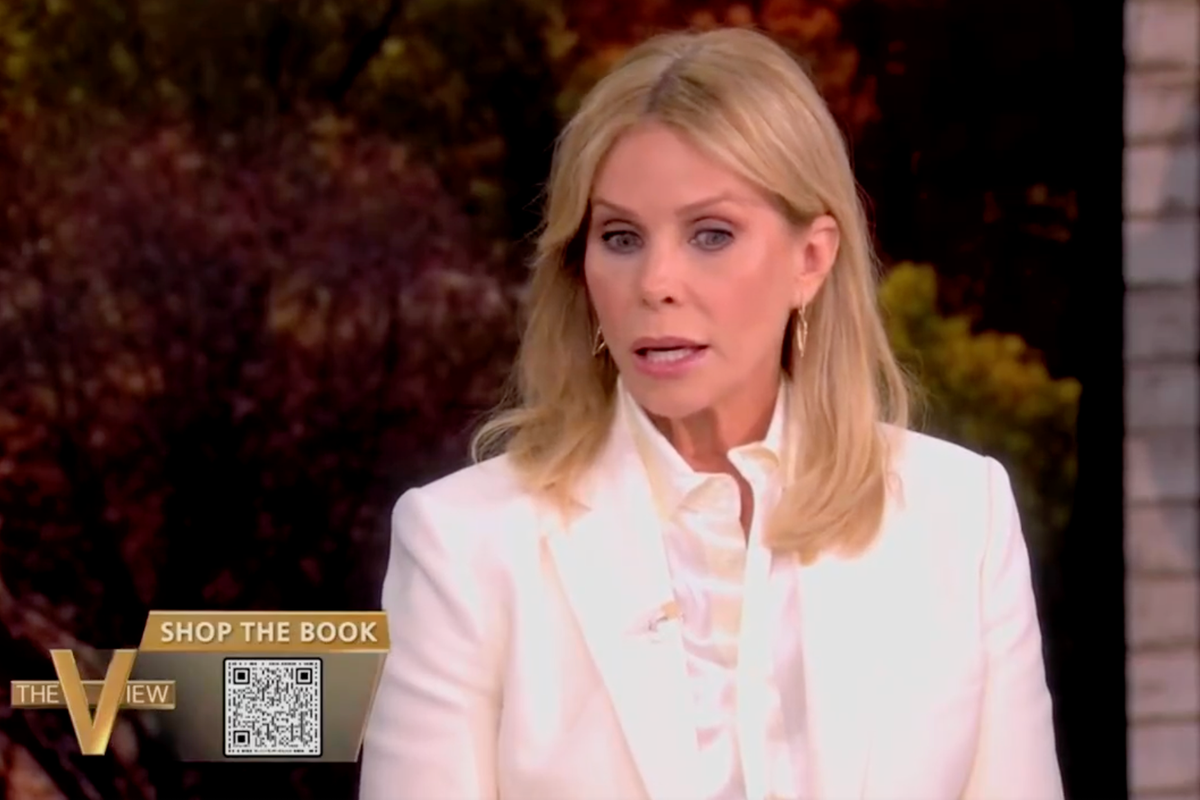
.jpg?trim=0,0,0,0&width=1200&height=800&crop=1200:800)




.jpeg)













 English (US) ·
English (US) ·