
Image: monticello/Shutterstock.com
Support for Windows 10 22H2 officially ended earlier this week on October 14th, and one day later, on October 15th, registration for Extended Security Updates (ESU) was finally activated. This means anyone who signed up for the ESU program will now receive important Windows 10 security patches for one more year.
However, the registration window for the ESU program still isn’t showing on many PCs. Even on our test computer, which isn’t eligible to upgrade to Windows 11 and therefore relies on extended updates, we aren’t seeing the notice. Fortunately, there’s a solution to the problem.
How to register for Windows 10 ESU
In a previous article, we explained in detail how to register for the Windows 10 ESU program. In short, all you need to do is log in to your Windows 10 PC with a Microsoft account, have admin rights, and install the latest updates. After that, the registration for ESU should appear in the same place under Windows Updates.
If this isn’t the case for you, you must force the login link via Windows Command Prompt. Here’s how to do that:
- Enter cmd in the Windows search bar.
- Open the Command Prompt by right-clicking and selecting “Run as administrator.”
- Enter the following into the Command Prompt: sc.exe config DiagTrack start=auto, then press Enter.
- Then enter sc.exe start DiagTrack and confirm again with Enter.
- Next, copy the following into the Command Prompt: reg.exe add "HKLM\SYSTEM\CurrentControlSet\Policies\Microsoft\FeatureManagement\Overrides" /v 4011992206 /t REG_DWORD /d 2 /f
- Restart your PC to apply the changes.
- Open the Command Prompt again and enter the command: cmd /c ClipESUConsumer.exe -evaluateEligibility
- Restart your PC again.
- Now go to Windows Update. If your PC is up to date and you have admin rights, the ESU program should now be displayed for you.
This method worked on our Windows 10 PC. If you still have problems after this, you will need to contact Microsoft Support.
Author: Laura Pippig, Staff Writer, PC-WELT

Laura is an enthusiastic gamer as well as a movie and TV fan. After studying communication science, she went straight into a job at PCMagazin and Connect Living. Since then, she has been writing about everything to do with PCs and technology topics, and has been a permanent editor at our German sister site PC-WELT since May 2024.
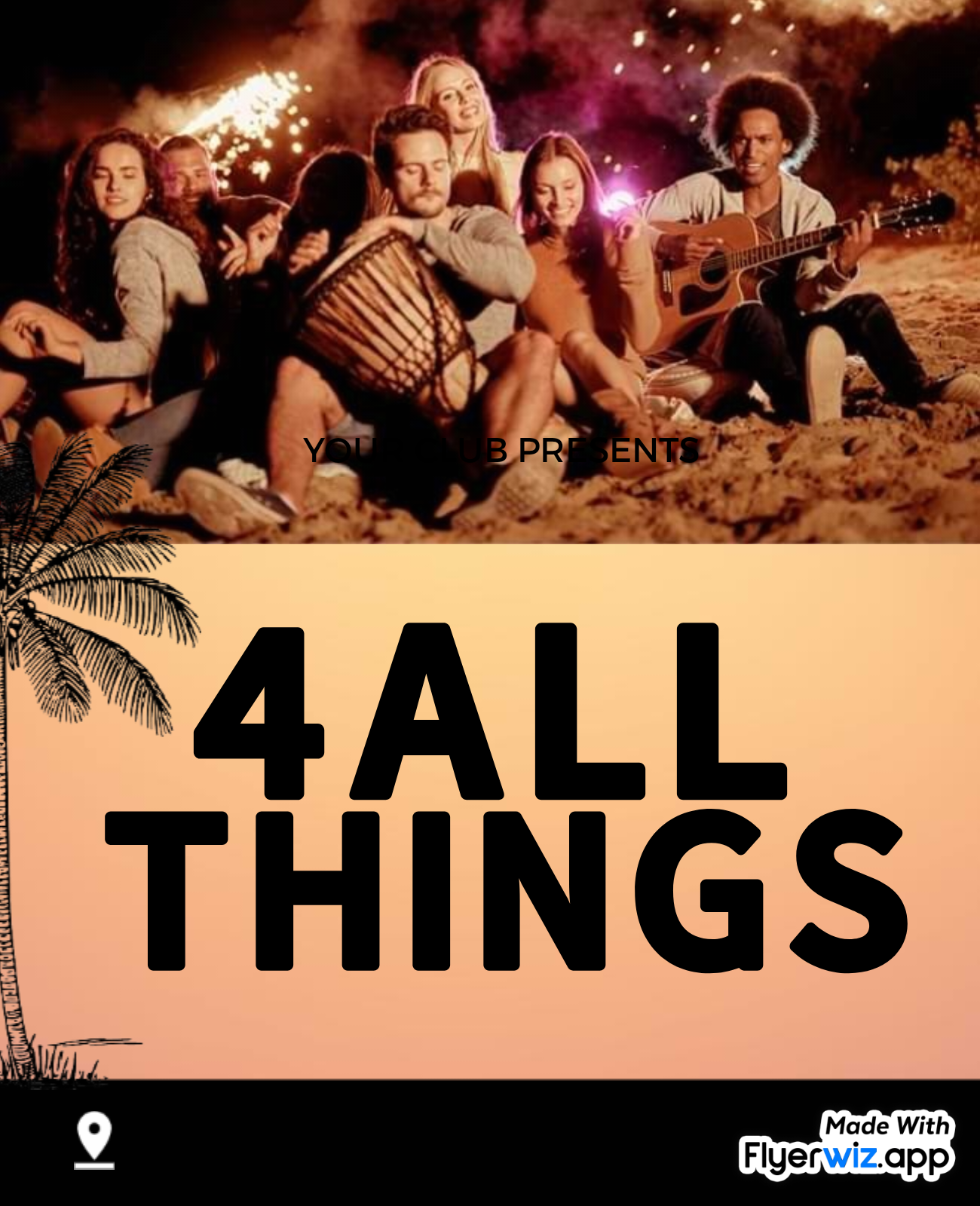
.jpeg)

































 English (US) ·
English (US) ·