USB-C ports are a bit smaller than their USB-A counterparts. That doesn’t protect them from getting dirty. Over time USB-C ports will collect dust, grime, and debris that can even make it difficult to insert a cable. If you have USB-C ports building up dirt and grime this guide will show you how to safely clean them.
Step 1. Gather the cleaning materials
Before you start, you’ll need to ensure you have the right materials. I recommend the following:
- A can of compressed air or air blub
- A plastic dental pick or toothpick
- Cotton and rubbing alcohol (70 percent isopropyl)
- A toothbrush
You’ll also want to proceed with caution, because you don’t want to damage the electronics in the port. Make sure the device is switched off before you attempt the clean.
Step 2. Spray compressed air
Start by spraying bursts of compressed air into the port (or using your air bulb). Two-second bursts should be enough to dislodge any material stuck there. Change the angle of the compressed air bursts to ensure the whole port is getting some air.
Tip: It can be helpful to hold your device so that the USB-C port is facing downwards. Then you can then shoot bursts of air upwards into the port.
Step 3. Use your dental pick or toothpick
Use the sharp edge of a dental pick or toothpick to circle around the edges of the USB-C port. Use firm pressure but not too firm because you don’t want to loosen the port. Avoid touching the USB connector prong.
Once you’ve circled around the port a few times, hold the device so that the port is facing downwards again and spray a few more bursts of compressed air into it.
Step 4. Use cotton or a toothbrush for sticky substances
If there are sticky substances or grime in the USB-C port, wrap a small amount of cotton around a dental pick and dampen it with isopropyl alcohol. Now circle it again in the USB-C port, being very careful that the cotton doesn’t get dislodged in the port. Just be sure not to wet your cotton too much — you only need to dampen it.
Alternatively, if you’re worried about cotton getting stuck in your port you can use a toothbrush to gently scrub around the outside.

Pexels: Castorly
Step 5. Protect your port for the future
Now that you have cleaned your port, you might like to try to prevent it from getting dirty in the future. Here are some things to try:
- Get a USB-C dust plug. This is a small plastic or silicon plug that sits inside your port when you’re not using it.
- Use a strip of adhesive tape to cover your port when you’re not using it. This will leave residue that you’ll need to clean off at some time, however.
- Get a case that covers the USB-C port. A laptop sleeve, or a phone cover or case can keep the dust and grime at bay. Most phone cases leave a hole for access to the port, but you could choose one without a hole.
Author: Dominic Bayley, Australian Editor, PCWorld
Based in Australia, Dominic Bayley is a hardcore tech enthusiast. His PCWorld focus is on PC gaming hardware: laptops, mice, headsets and keyboards.
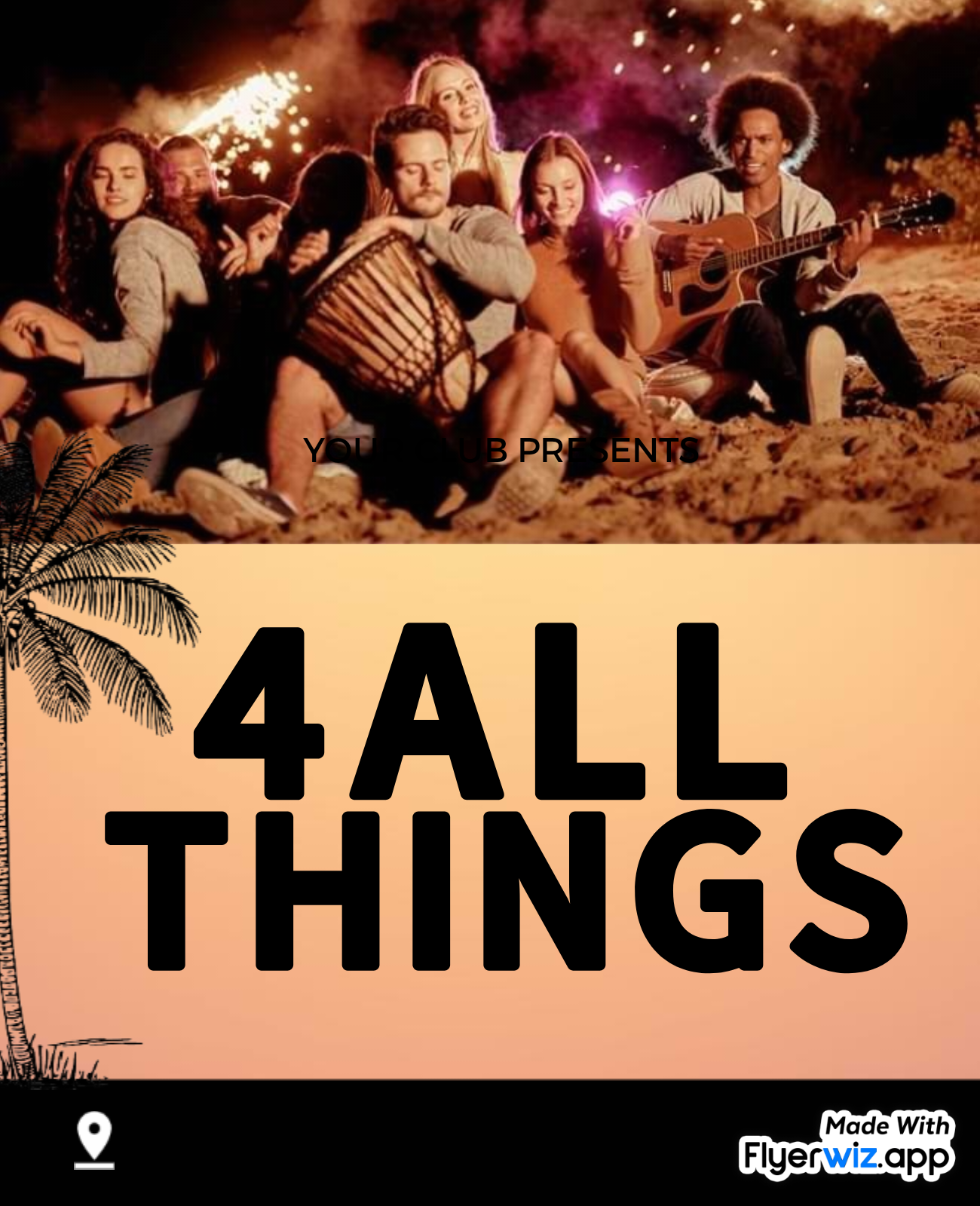
.jpeg)

































 English (US) ·
English (US) ·