
You just lost the round because your teammate’s callout sounded like he was talking through a tin can filled with bees. You couldn’t tell if he said “one lit” or “behind,” and by the time you figured it out, you were staring at a death screen. Sound familiar?
Everyone obsesses over frame rates, response times, and mouse DPI in competitive gaming. But voice chat quality? That gets treated like an afterthought until it actively costs you matches. The reality is that clear communication can be the difference between clutching a round and throwing it completely.
Why Clear Comms Actually Win Games
In competitive shooters like Valorant or CS2, a fast callout about enemy position or health can swing an entire round. But only if your team actually understands what you said. Garbled audio or excessive background noise forces teammates to ask you to repeat information, and those extra seconds matter when the bomb’s ticking down.
MOBAs and team-based games like Dota 2 or League need constant coordination. Initiating a fight, calling targets, tracking enemy cooldowns, all of this requires voice communication that’s instant and crystal clear. When someone’s mic is cutting in and out or buried under static, critical information gets lost.
Even in battle royales where you might only play with one or two teammates, clear comms about loot, enemy positions, and rotation plans determine whether you’re in the final circle or back in the lobby. Bad audio quality literally handicaps your team’s ability to function as a unit.
What Makes Voice Chat “Good” vs “Bad”
Good voice quality means your teammates hear exactly what you’re saying without strain or confusion. Your voice should sound natural, words should be intelligible even during intense moments when you’re talking fast, and there shouldn’t be random noises competing for attention.
Bad voice quality forces people to concentrate on understanding you instead of processing the information. Background noise from fans, keyboard clicks, or family members talking bleeds into comms and clutters the audio space. Inconsistent volume where you’re either blasting eardrums or barely audible creates constant adjustment headaches.
This is where your actual microphone matters way more than most people realize. Upgrading to something like a good microphone for twitch streaming from the Razer Seiren line isn’t just for content creators. Competitive players benefit massively from the clarity and noise rejection these mics provide compared to typical gaming headset options.
The Hardware Reality Check
Let’s be honest about gaming headset microphones. Most of them are terrible. They’re afterthoughts attached to products designed primarily for audio output, not input. The mic quality ranges from “barely acceptable” to “actively harmful to team coordination.”
Budget does matter here, but not as much as you’d think. You don’t need a broadcast-quality setup. A decent USB microphone in the fifty to hundred dollar range will obliterate any headset mic and last you years. The upgrade is so noticeable that teammates will literally comment on how much better you sound.

USB mics win over headset mics for voice quality because they have larger diaphragms, better components, and often include features like built-in noise reduction. Yeah, you need desk space for them, but if you’re serious about competitive play, that’s a worthwhile tradeoff.
Push-to-talk becomes way more practical with a standalone mic too. You can bind it to a mouse button or easy keyboard key without worrying about your headset cable getting in the way or accidentally muting yourself mid-callout.
Software Settings Everyone Ignores
Having decent hardware is only half the equation. Discord, TeamSpeak, and in-game voice systems all have settings that most people never touch beyond adjusting input volume. That’s leaving performance on the table.
Noise suppression features have gotten really good in recent years. Discord’s Krisp integration and NVIDIA Broadcast can filter out background noise incredibly well. But you need to actually enable and configure these features instead of just accepting defaults.
Input sensitivity and activation threshold settings determine when your mic actually transmits. Set it too sensitive and every breath and background sound goes through. Set it too high and the first syllable of your callouts gets cut off. Spend five minutes testing and adjusting this properly.
Actually test how you sound to others. Record yourself or ask teammates for honest feedback. What sounds fine in your headphones might be painful for everyone else listening. Small adjustments to mic position, gain levels, or software settings can make huge differences.
Team Communication Beyond Equipment
Even with perfect audio quality, bad communication habits kill teams. Learn to make concise callouts that deliver maximum information in minimum words. “Two pushing A main, one hurt” is infinitely better than rambling about everything you’re seeing and thinking.
Avoid cluttering comms during critical moments. If someone’s in a 1v1 clutch situation, shut up unless you have genuinely useful information they don’t have. Dead teammates backseat gaming over voice creates more confusion than help.
Know when to listen versus when to talk. If three people are trying to make callouts simultaneously, nobody gets useful information. Develop team habits around who calls what and when comms should be quiet.
The Competitive Edge You’re Missing
Voice chat quality might not seem as sexy as a new gaming mouse or monitor upgrade, but it impacts your competitive performance every single match. Clear, reliable communication turns random teammates into coordinated units and gives organized teams massive advantages.
A modest investment in a decent microphone and thirty minutes configuring your software properly will immediately improve your team’s coordination. Your teammates will thank you, your win rate will probably improve, and you’ll stop losing rounds to miscommunication.
Equipment upgrades only matter if you combine them with good communication discipline. But start with the hardware and settings, because even the best callouts in the world don’t help if nobody can understand what you’re saying.
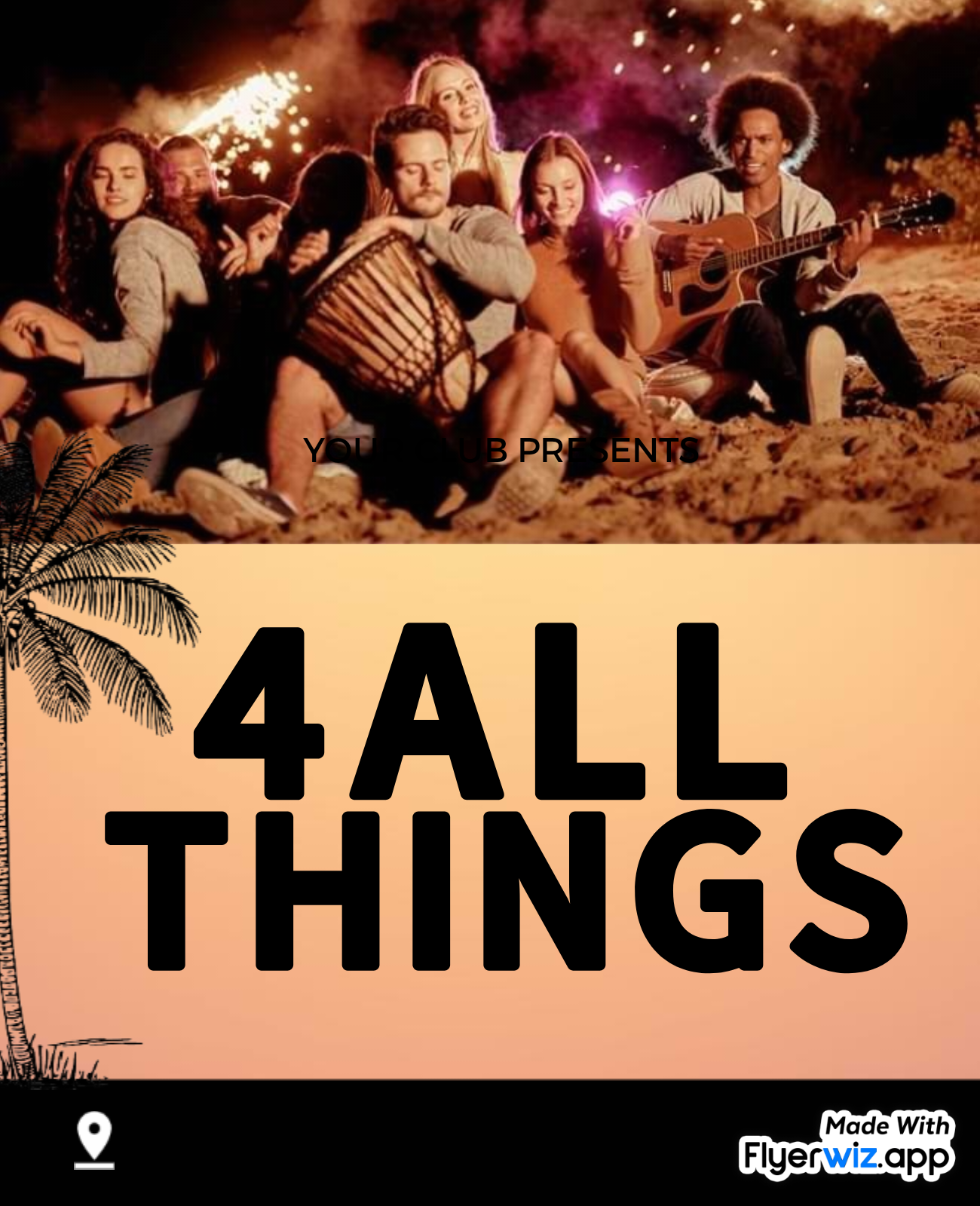
.jpeg)





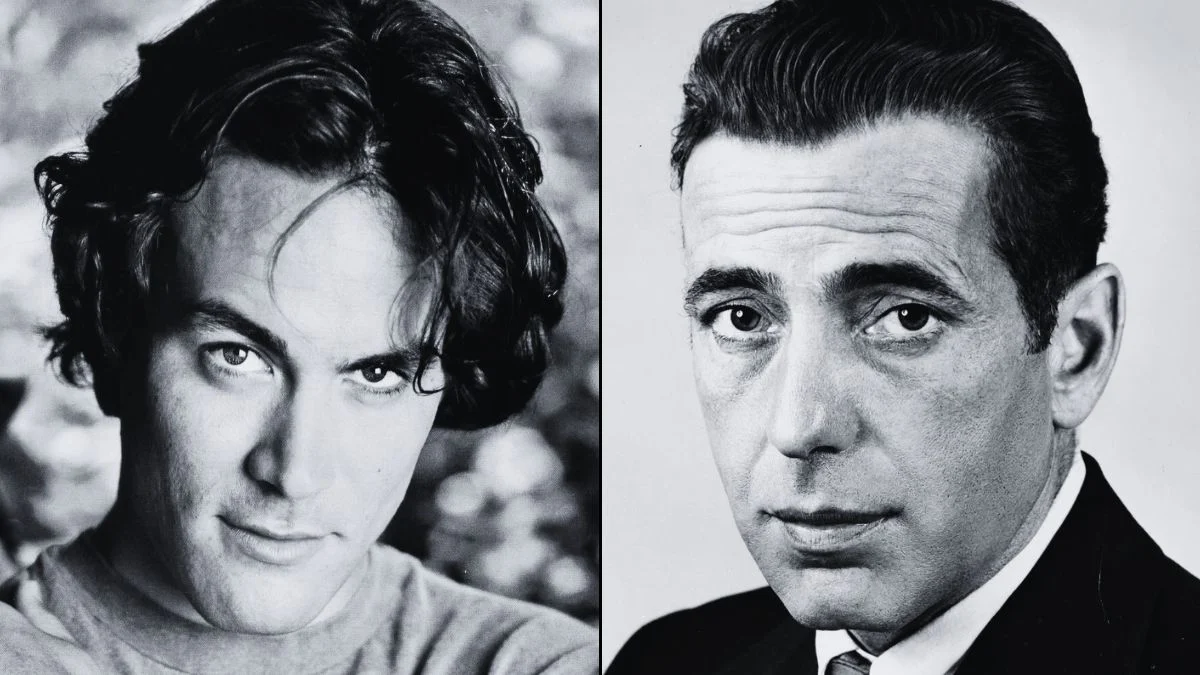
















.jpeg)












 English (US) ·
English (US) ·